NID Card Download – Download Voter ID Card

Voter ID Card has yet to be issued to him despite applying for National Identity Card with photograph and handprint. With the National Identity Card, you can download it online and use it for multiple purposes.
Here is a very easy way to download your National Identity card online after providing your photo and fingerprint. My NID Card Download steps will be explained in detail.
Bangladeshi National Identity Card or Voter ID Card proves that you are a citizen of Bangladesh and a permanent resident. National Identity Cards (NID Cards) help individuals access state government services, private businesses, and civic organizations.
An individual without a National Identity Card is not able to apply for a passport, a driver’s license, any bank account, or trade license. Every important election requires a voter identification card.
NID Card Download Online
Visit https://services.nidw.gov.bd/nid-pub/ to NID Card Download. Please enter the form number or your ID card number in the input field, your date of birth (day, month, year) in the date of birth box, and then click “submit” to download your card.
A permanent and current address must be provided before the NID card can be downloaded. OTP verification must be completed on the mobile number used to apply for a National Identity Card. If the above information is correct, you will now be asked to verify your face.
Finally, after completing the face verification through the NID Wallet App, the dashboard will open to download the voter ID card. You can download the online copy of the national identity card from the download option at the bottom of the dashboard in the account.
I understand that saying things like this makes things theoretical. Since account registration is a technical subject, it will be easier if you see it practically and with screenshots. So detailed description of every step of downloading a voter id card with a screenshot is provided below.
Requirements for Voter ID Card Download
To download voter ID card, you will need some information about your national identity card. Below is a list of all the documents required to download your NID card:
Once you have these documents, you are ready to download your NID card. Face verification will be required, so those without a voter ID card cannot register.
Rules for Downloading Voter ID Card
Download voter ID cards at services.nidw.gov.bd with your NID number or form number and date of birth. After selecting the address, complete the registration by completing the mobile verification and the face verification. To download the ID card, log into your account.
Follow the simple steps below to download your NID Card:
The process of downloading Bangladesh Election Commission Voter ID Card Check or New Voter ID Card Online Copy is quite simple. Follow these steps to download your National Identity Card.
Step 1: NID Wallet App Install
A second mobile phone must be used to verify face identity (Face Verification) by installing Election Commission’s mobile app NID Wallet. Search for NID Wallet in the Google Play Store. Then install the app.
Step 2: Registration to Download Voter ID Card Online
A slip number or a smart card number should be used for NID Account Registration. After 2019, you may have a Voter Registration Slip. National Identity Cards can be obtained with slip numbers.
By registering with the National Identity Card Wing (NID Wing), you can download a Voter ID Card and print and laminate it. On the National Identity Card website, you must register an account or sign up. Please follow the steps below.
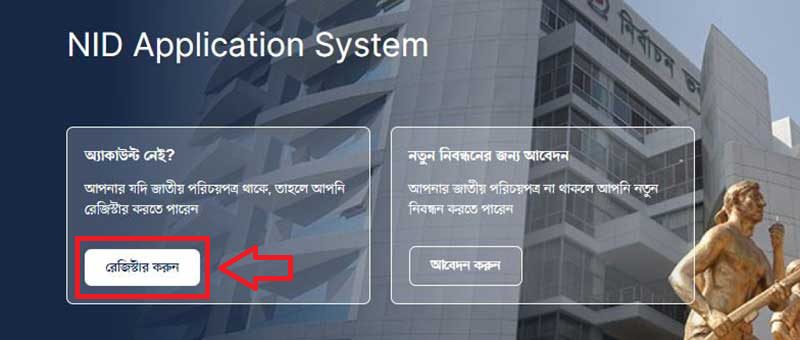
Click here to register. You will then see a page like the one below.
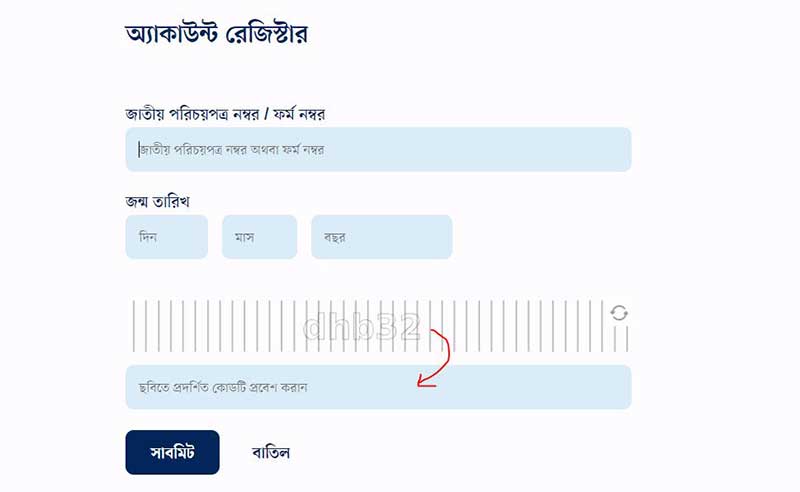
Enter the number on your national identity card. Click on the submit button after entering your date of birth and code shown in the image. New voters do not have National Identity Cards. After voter registration, you will need your form number or token number to download the ID card.

You can now select your current address (department, district, upazila). Above is an image.
Your NID account will be locked if you repeatedly register with the wrong address. If the address shows up wrong more than twice, try again. Your mobile number will be displayed if all above information is accurate. Using your mobile number, complete the verification.
The verification can be done with any phone number if the number used at registration is not there. You must then enter the new mobile number and click the send message button.
A 6 digit OTP verification code will be sent to the mobile. So the mobile number must be active and with you.

Enter your mobile number and click the send message button.

You will receive a 6-digit verification code on your mobile device. Simply enter the code in the box shown above and click Apply.
Step 3: Face Verification
You will now see a QR code for Face Verification. NID Wallet app is used for face verification. On your mobile device, open the NID Wallet App. Click Agree and Continue to select the language. Scan the QR code after that.

After scanning the QR code, you will be prompted to perform Face Verification. Here’s how to first take a straight picture of yourself, then turn your head slightly left and right while keeping your eyes on the camera.

Click on the Start Face Scan button to start the face scan .

The Selfie Camera should be held next to your face and you should look straight ahead, just like the videos in the app. When the image is OK, a tick mark or OK notification will appear. You should then turn your head once to the right and once to the left while looking into the camera. Please try again if it does not display correctly.
You will see a page like the one below after completing the face verification.

Set the password. When you click the Set Password button, you will be able to log into your NID account without the hassle of face verification in the future. Passwords should be set. The National Identity Card can be revised or re-downloaded at any time in the future with many benefits.
Step 4: NID Card Download
Your NID Account password has been set, and you are now logged in to the NID Website. Your picture and profile will be displayed.

Your new national identity card / N ID card can be downloaded by clicking the download option at the bottom of the image.
National Identity Card Download Link: https://services.nidw.gov.bd/
Download Revised Voter ID Card
A revised voter ID card can be downloaded online after the ID card is corrected. If you have changed your address, you will not be able to get a revised NID. National Identity Cards must be reissued if the address has been corrected.
You will receive a message saying “Your National Identity Card application has been approved” after the National Identity Card has been corrected. Follow the above steps to download the revised NID card.
NID Card Download PDF
The National Identity Card can be downloaded from the account dashboard. The rules shown earlier should get you this far. You will now be able to access the home menu. At the bottom of this page, you will find your photo and some information about your identity card.
To download the NID Card, click on the download button. You will then be able to download the PDF of the national identity card to your computer or mobile device.

Print out the voter identification card and laminate it to become the original National Identity Card. NID Cards downloaded from this online site are the same as those provided by the Election Commission.
It is easy to use this ID card anywhere. As far as acceptance is concerned, there is no problem. The identity card was created from the official website of the Bangladesh Election Commission. Download our Laminated Voter ID card from here as well.
National Identity Card BD (NID BD) Download
This article explains how to download an NID BD National Identity Card and the easy online process of downloading a NID BD voter id card. The steps mentioned above will help you download the national identity card of NID Bangladesh very easily.
The NID Card BD can be obtained by adding NIDFN to the voter slip or form number. The voter slip number alone does not provide any information in many cases. The NID cannot be downloaded from the NID BD as a result.

The voter slip or form number is given after the application is submitted and biometric information is provided. Voter slips contain only 8-digit form numbers. The NIDFN needs to be added before the form number in order to download the NIDBD online.
You should write NIDFN68579456 if your form number is 68579456. Follow the instructions above for the rest. The rules for issuing voter ID cards should be reviewed.
NID Card Download by Video Guide
What is NID Card Download?
The NID (National ID) card download refers to the process of obtaining a digital copy of your National Identification Card issued by the government. This digital version of your NID card can be downloaded from the official government portal. It provides a convenient way to access your ID information online, which can be used for various official purposes and verifications without needing the physical card. To download your NID card, you typically need to log into the relevant government website with your credentials and follow the instructions to obtain the digital copy.
Benefits of NID Card Download
Citizens’ Rights and Benefits:
FAQs About NID Card Download
Conclusion
Downloading a National Identity Card online offers numerous benefits, including the ability to obtain a driving license, passport, and access to various financial and governmental services. Ensure you have the required documents and follow the provided steps for a seamless process.






